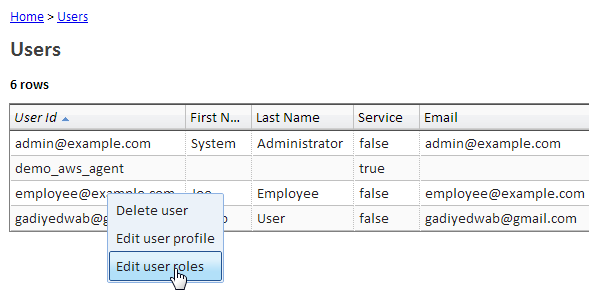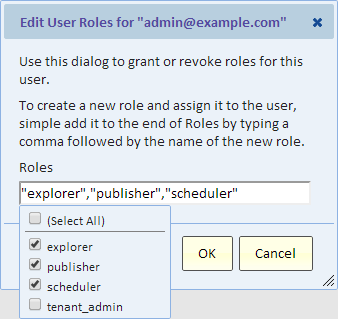Roles
Revision as of 14:01, 8 February 2014 by Gadiyedwab (talk | contribs)
Overview
The following roles are available out-of-box:
| Role Name | Description |
| explorer | Provides the ability to create and modify views. |
| publisher | Provides the ability to publish views. |
| scheduler | Provides the ability to schedule views. |
| tenant_admin | Provides the ability to manage users, and contains all other roles. Automatically provided to the first user that signs up for a new tenant. |
Editing User Roles
Bring up the list of users by selecting "Users" from the "Admin" menu.
You can then check the boxes for the roles you want to grant the user.
To introduce a new role, simply type its name into Roles. Type a comma at the end of the list and add the name of the new role. Double quotes are optional. The next time you edit roles you'll see the new role in the drop-down.