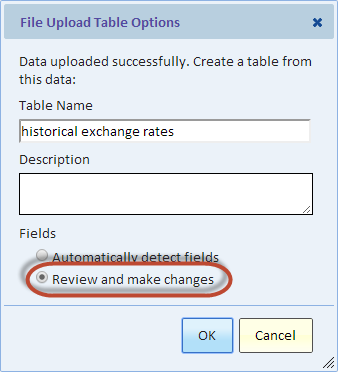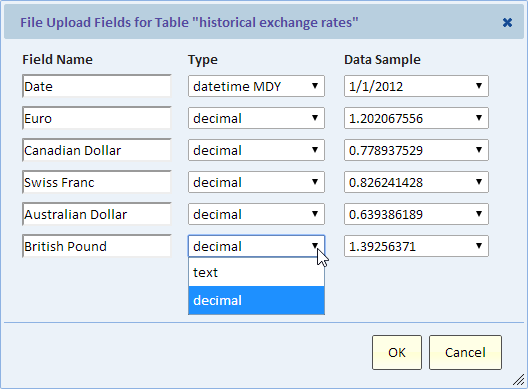Difference between revisions of "Field Data Types"
Jump to navigation
Jump to search
Gadiyedwab (talk | contribs) |
Gadiyedwab (talk | contribs) |
||
| Line 22: | Line 22: | ||
[[File:upload_fields_review.png]] | [[File:upload_fields_review.png]] | ||
| + | |||
| + | The second step in the review shows you the fields and the detected type and allow you to make certain changes. | ||
| + | |||
| + | [[File:upload_fields.png]] | ||
{{Template:TOC|Data Sources and Tables|Drill Down}} | {{Template:TOC|Data Sources and Tables|Drill Down}} | ||
Revision as of 16:48, 21 February 2014
Overview
A table field has one of the following types:
- text
- datetime
- decimal
- integer
- reference
- choice
- duration
Having the correct type is crucial for many capabilities of Explore Analytics. This is described in greater details in the sections below.
Reviewing and Changing Types
The field type is automatically determined and in most cases requires no adjustment.
Uploading or Import Data
When you upload a data file or import a Google spreadsheet, the data is reviewed and automatically classified into text, datetime, decimal, or integer. The automatic classification is often very accurate, but not always. It is advisable to select the option to "Review and make changes".
The second step in the review shows you the fields and the detected type and allow you to make certain changes.