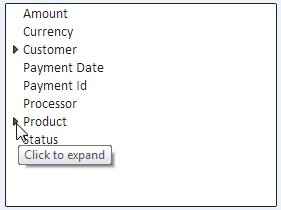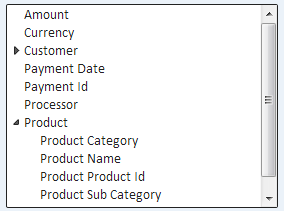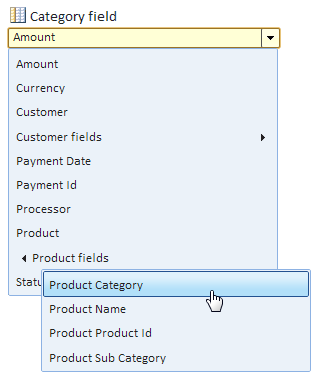Using Multiple Tables in a View
Contents
Introduction
Explore Analytics makes it easy to combine data from multiple tables in a view. You start your view based on a table, and then add fields from related tables to your view. Explore Analytics takes care of all the rest.
The ability to add fields from related tables relies on the definition of reference fields.
Selecting Fields of Related Tables
In the view fields dialog, you use a field list to select fields for your view. If a field is a reference field, you'll see a small right-pointing triangle ( ▶ ) next to the field name. This field points to a related table and if you click on the triangle, you'll expand the field list to show all the fields from the related table.
The following image shows the list of fields before expanding "Product"
The following image shows the same list after expanding "Product"
Now you can select the "Category" field from the "Product" table simply by selecting "Product Category".
The same capability of selecting fields from related tables exists when using a drop-down field selection. You can see that in the following image.
Which Table Should I Start From?
When dealing with multiple tables, it's not obvious which table to start from. For example, to show sales by product, should you start from the product table? The answer is that you should start from the table that has the details and the references to the other tables. In our example, sales details are in the Payment table and that table has references to the product table and the customer table. The numbers that we want to show and to aggregate are payments and that's why we start from the Payment table.
How to add Missing References
If you upload data from multiple related spreadsheets, for example, the reference fields that would connect them are not automatically defined. You'll need to define them yourself as explained in the section Manually Defining a Reference Field