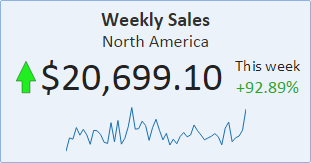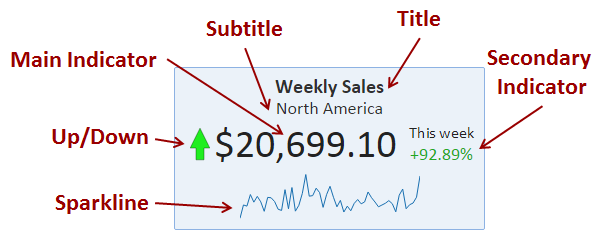Scorecard View
Contents
Introduction
A scorecard view highlights a calculated indicator value and is often used as a building block for an analytical dashboard or scorecard.
A scorecard can combine live data for its main indicator with saved data for trend.
Scorecard Items
In addition to the main indicator, a scorecard view can have additional parts as illustrated in the following picture:
- Main Indicator - At the center of the scorecard is the main indicator. Other items can be positioned above, below, left or right of the main indicator.
- Title - defines the main indicator
- Subtitle - further qualifies the information in the main indicator
- Secondary Indicator - show information related to the main indicator such as the change from the previous time period. The secondary indicator can have a label. A scorecard view can have any number of secondary indicators.
- Up/Down - a scorecard view can have one up/down. It can be next to the main indicator or next to a secondary indicator.
- Sparkline - a timeline showing trend information leading to the current value of the main indicator. The sparkline is created using a timeline chart. A scorecard view can have one sparkline.
Drill Down
Clicking on a scorecard can display details about the main indicator by displaying the view that calculates the main indicator. From that view, you can further drill to details.
Clicking on the sparkline can display the timeline chart that is used to display the sparkline. This can provide more detail and allow further drill to details.
Creating a Scorecard View
To create a scorecard view, we need to make calculations and draw a timeline. We already know how to make calculations and draw a timeline, and so there’s no need to introduce a new way of doing the same thing. In fact, a scorecard view simply builds on other views such as a timeline chart or a pivot view to provide the needed data.
In fact, we will rarely create a scorecard from scratch. Instead, we will create a scorecard in one of several ways:
- Scorecard View from a Pivot - A pivot view is a great tool for calculating the main indicator. We can then instantly add a trend (sparkline) indicator to the scorecard.
- Scorecard View from a Timeline Chart - A timeline view can provide both the main indicator and its trend.
- Scorecard View from Independent Pivot and Timeline - A Pivot for the main indicator, and an independent Timeline view for the trend
Once created, you can edit the scorecard to control its content and appearance.
Publishing a Scorecard View
You can publish a scorecard view just like publishing any other type of view. There are, however, a few publishing options that are unique to a scorecard view.
- Scorecard drill down - display in a new tab - a scorecard uses a limited amount of space on a dashboard and therefore when drilling down, it makes sense to display the drill-down view in a new browser tab. You can turn this option on or off for your published view.
- Publishing options for the drill-down view - you can control the appearance of the drill-down view of a published view. For example, you can display it without a header or legend to conserve space.